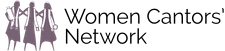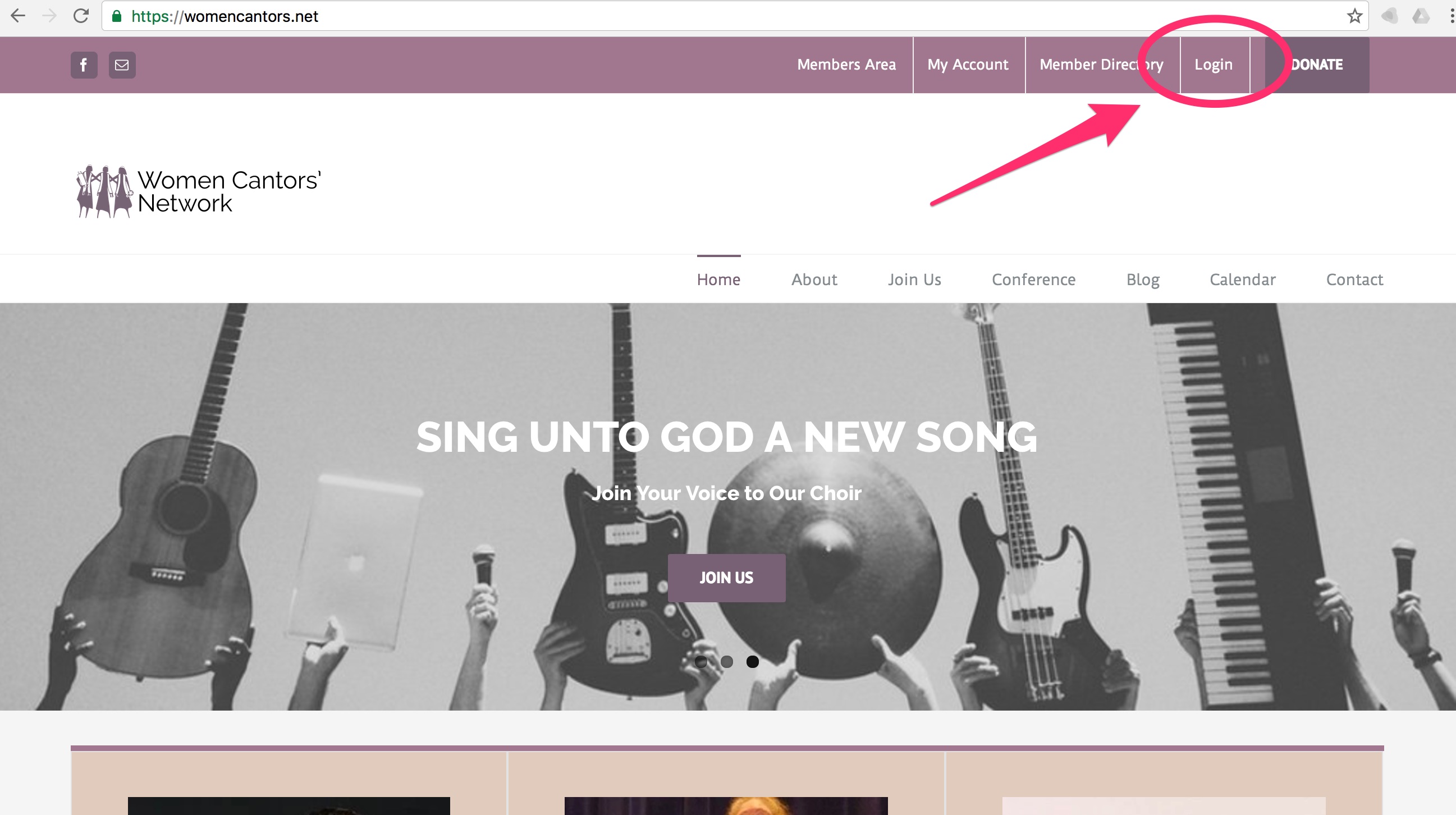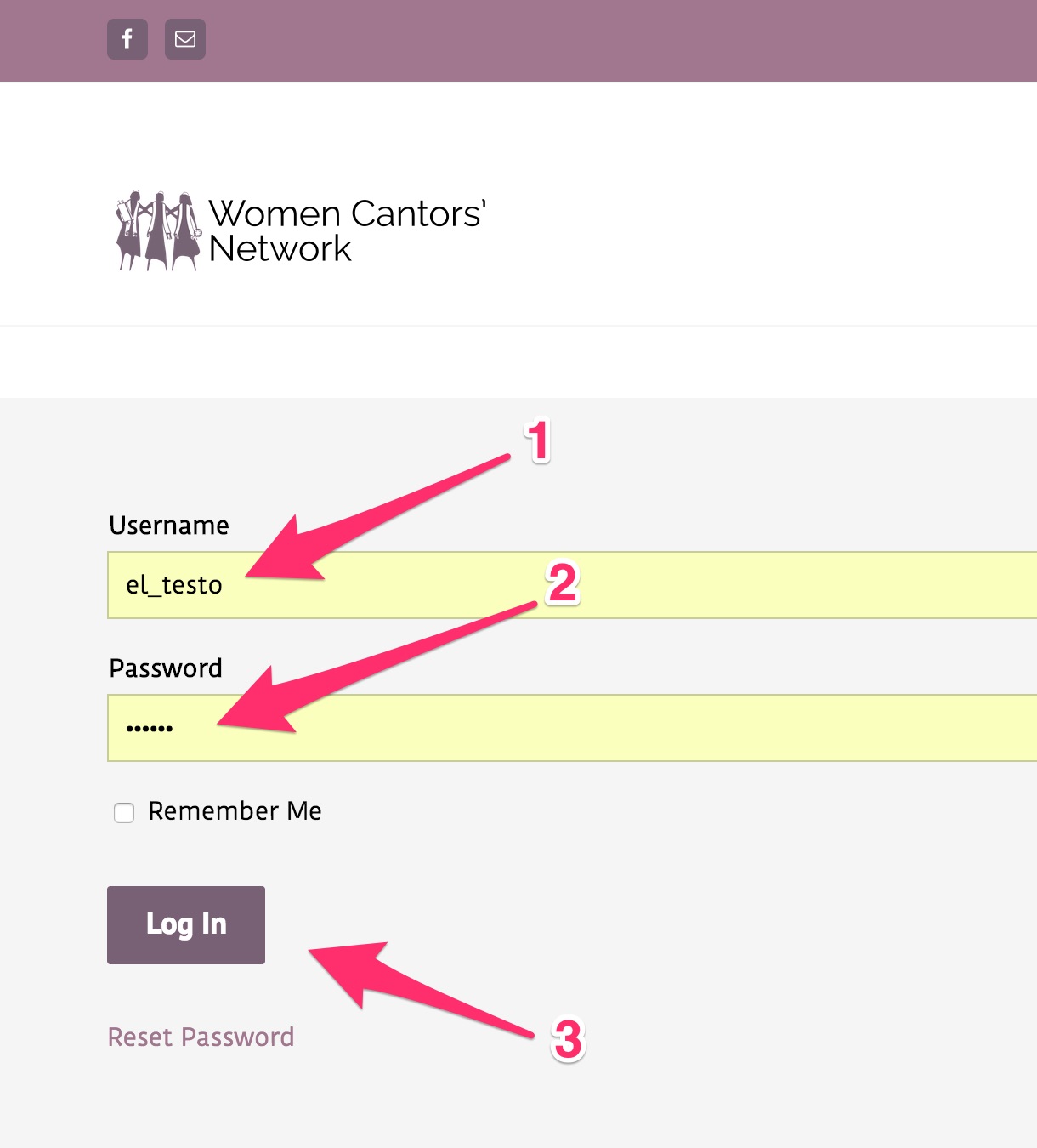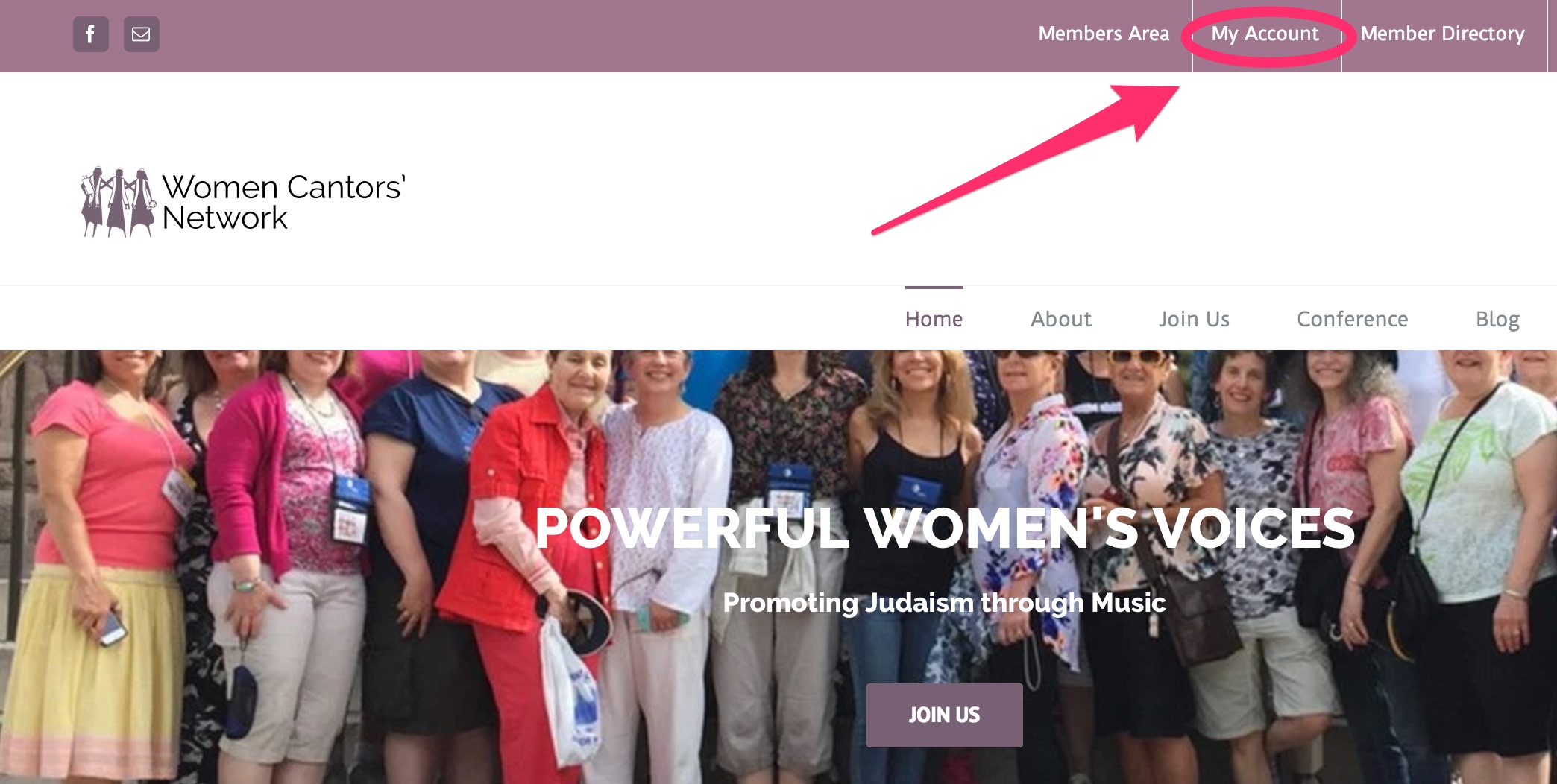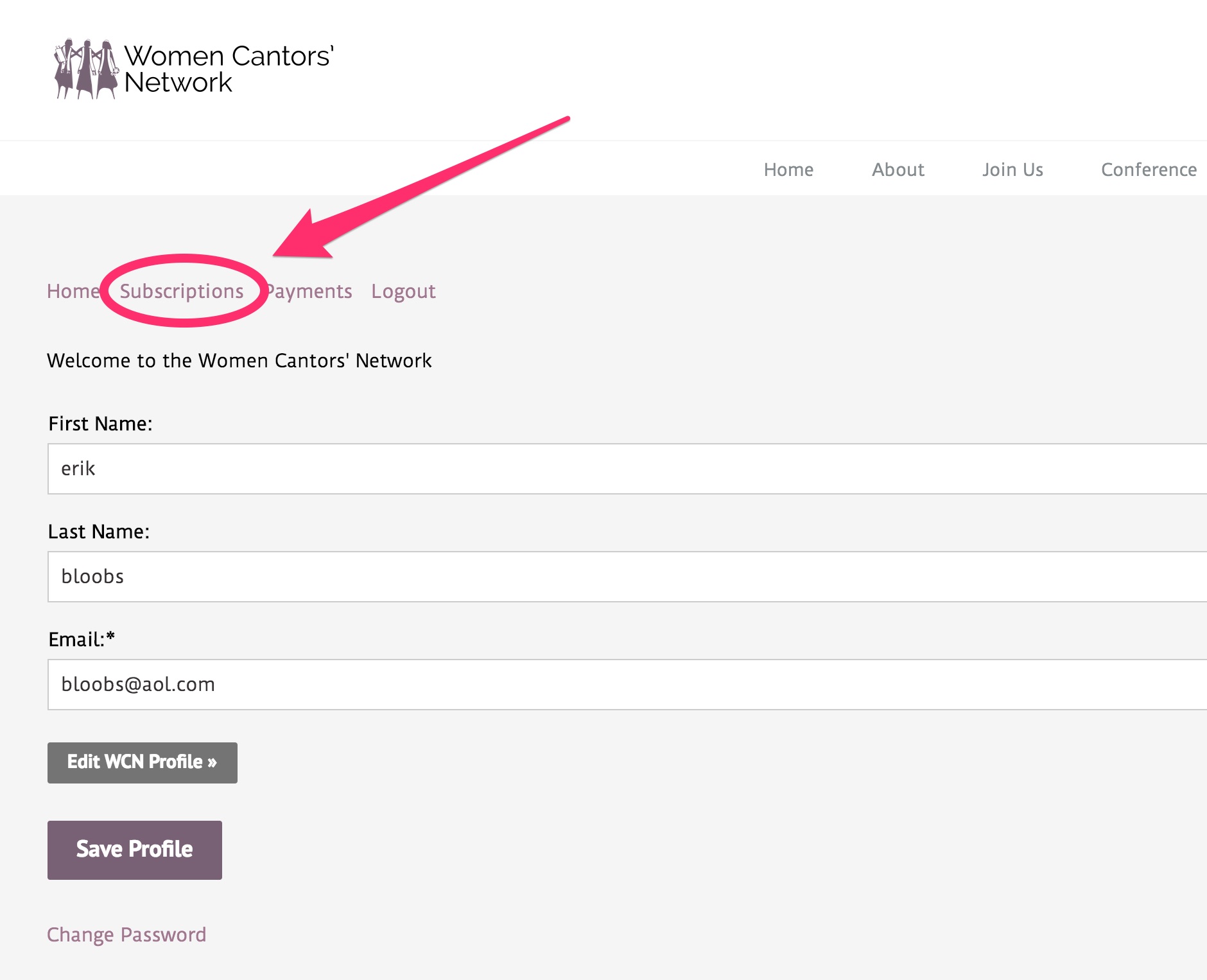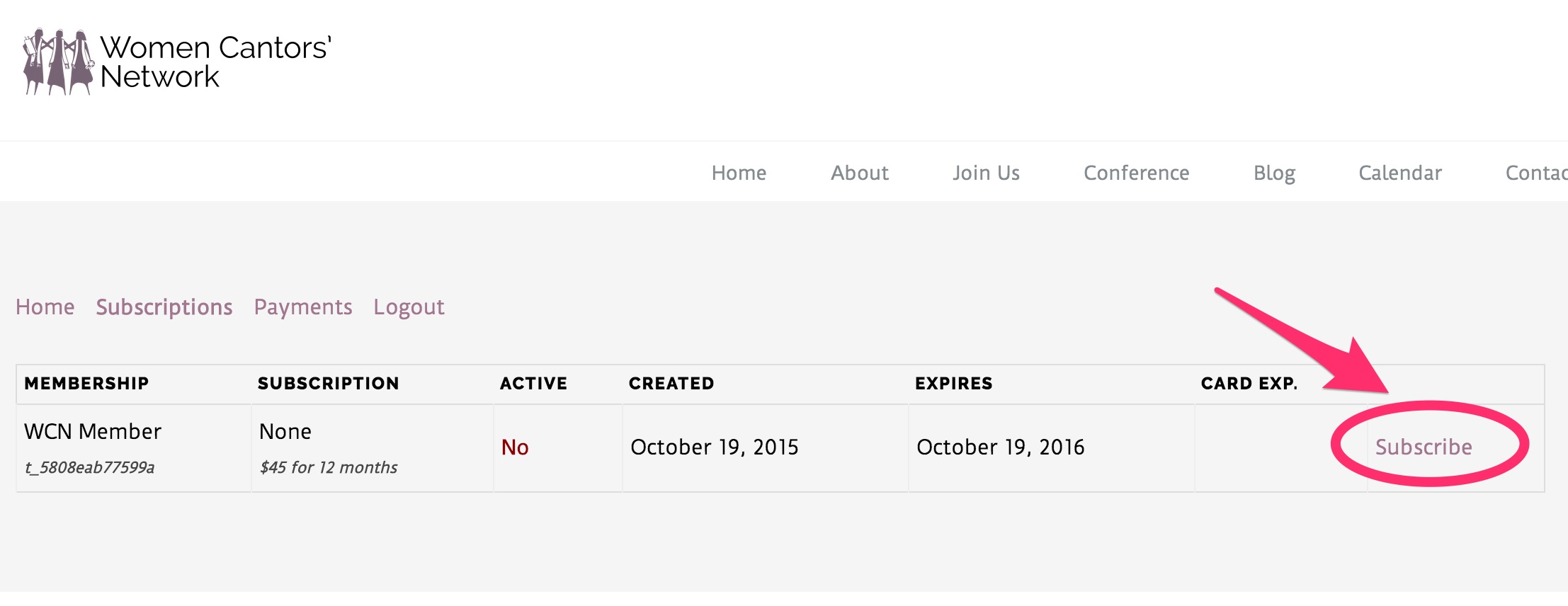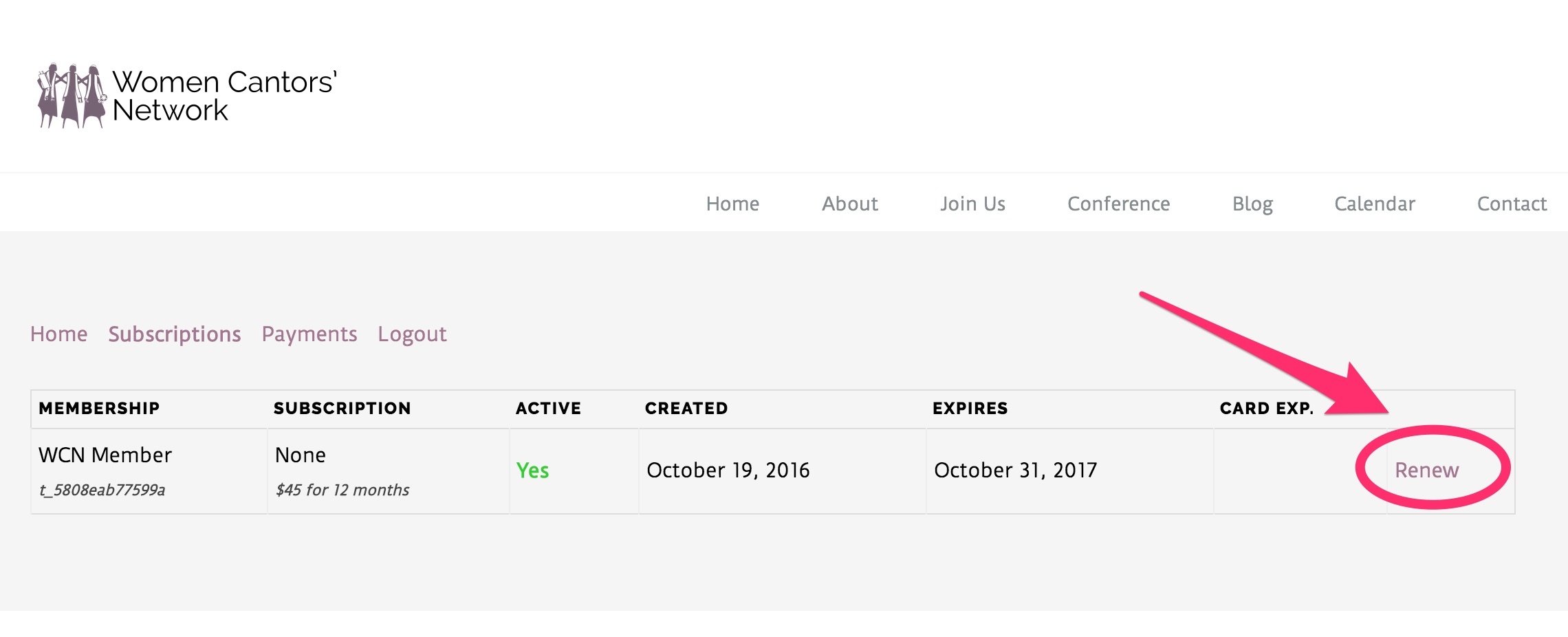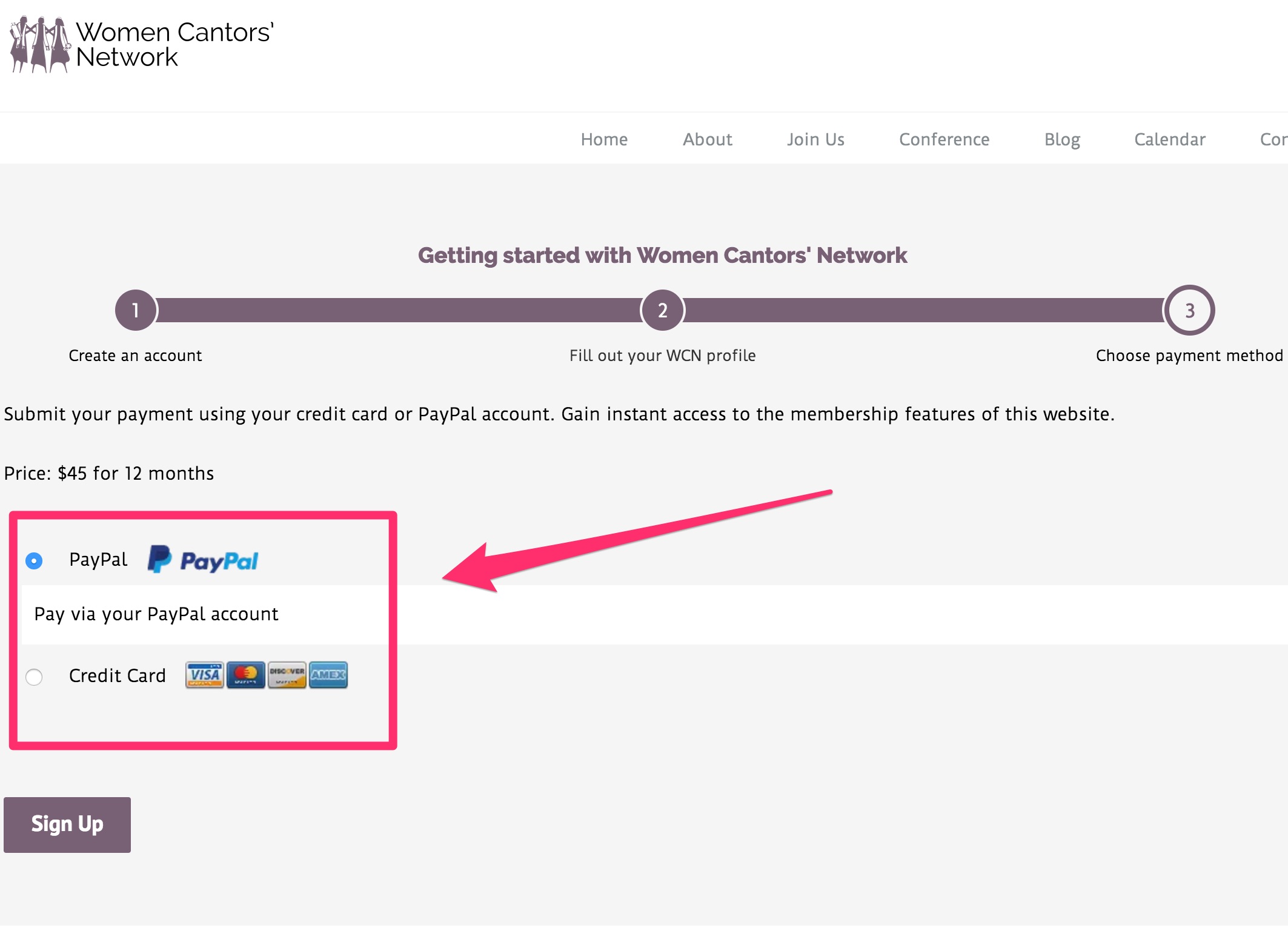HOW TO RENEW YOUR MEMBERSHIP FOR INSTANT ACCESS
If you want to renew by check or money order…
If you are already registered in our website, have a Username and Password, please make a check out for $54 out to:
“Women Cantors’ Network” or “WCN”
and mail to:
Elaine Moise
1676 Montalto Drive
Mountain View, CA 94040
Include a note in the memo space of “2024-25 WCN Dues”
Make sure you include a note with your actual name and your Username in the envelope. Once received, your membership will be active.